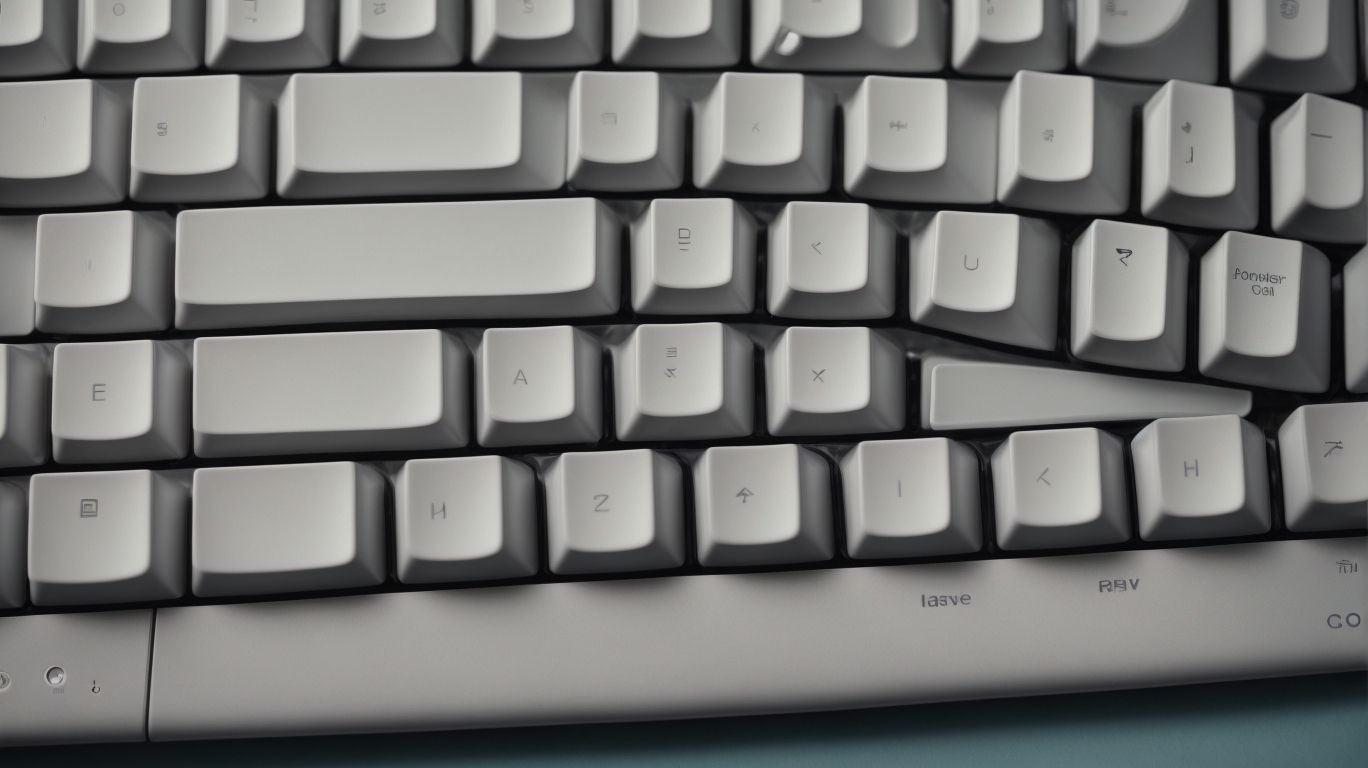A membrane keyboard is a type of computer keyboard that uses a thin, flexible membrane instead of individual key switches. This technology is commonly used in low-cost keyboards, but it is also found in some high-end models. Membrane keyboards work differently than traditional mechanical keyboards, but they offer some unique advantages and disadvantages. In this article, we will explore how membrane keyboards work, their pros and cons, and alternatives to consider.
A membrane keyboard works by using pressure-sensitive keys, conductive traces, a rubber dome or metal spring, and a circuit board. When a key is pressed, the pressure-sensitive key makes contact with the conductive trace, completing the circuit and sending a signal to the computer. The rubber dome or metal spring beneath the key provides the necessary resistance and tactile feedback. The circuit board then processes the signal and sends it to the computer, registering the keystroke.
One of the main advantages of membrane keyboards is their cost-effectiveness. They are much cheaper to produce than mechanical keyboards, making them a popular choice for budget-friendly options. Additionally, membrane keyboards are known for their quiet typing experience. The lack of individual key switches means there is no clicking sound when typing, making them ideal for quiet environments. They are also spill-resistant due to the sealed design, and their slim and lightweight design makes them easy to transport.
However, there are also some disadvantages to consider. Membrane keyboards are less responsive and lack the tactile feedback of mechanical keyboards. This can make typing feel less accurate and can lead to more typos. They are also prone to wear and tear due to the repeated pressing of the rubber domes or metal springs. Lastly, membrane keyboards have limited customization options compared to mechanical keyboards.
To maintain a membrane keyboard, it is important to regularly clean it to prevent buildup of dirt and debris. Additionally, it is crucial to avoid spills, as they may damage the keyboard’s circuitry. It is also recommended to use the keyboard with clean hands to prevent any buildup of oils or dirt on the keys.
There are several alternatives to membrane keyboards, including mechanical keyboards, scissor switch keyboards, and capacitive keyboards. Mechanical keyboards use individual switches for each key, providing a more tactile and responsive typing experience. Scissor switch keyboards use a scissor-like mechanism for key activation, providing a balance between membrane and mechanical keyboards. Capacitive keyboards use electrical sensors to register keystrokes, providing a highly responsive typing experience.
In conclusion, membrane keyboards use a unique technology to provide a cost-effective and quiet typing experience. While they have their advantages, they also have some limitations and alternatives to consider. By understanding how membrane keyboards work and their pros and cons, you can make an informed decision on whether they are the right choice for your needs.
Key Takeaways:
What Is a Membrane Keyboard?
A membrane keyboard is a type of keyboard that utilizes a thin, flexible membrane as its primary input mechanism. It is composed of three layers:
- The top layer which contains the keys.
- The middle layer which is a conductive membrane.
- The bottom layer which is a circuit board.
When a key is pressed, it depresses the top layer, causing the conductive membrane to make contact with the circuit board and register the keystroke. Due to their lightweight and compact design, membrane keyboards are commonly used in portable devices.
Pro-tip: If you have on-the-go typing needs, consider using a membrane keyboard.
How Does a Membrane Keyboard Work?
Membrane keyboards are a popular choice for electronic devices due to their slim design and cost-effectiveness. But have you ever wondered how these keyboards actually work? In this section, we will dive into the inner workings of a membrane keyboard and discuss the key components that make it function. From pressure-sensitive keys to conductive traces, rubber domes or metal springs, and circuit boards, we will break down each element and how they come together to create a functional keyboard. Get ready to unlock the mystery behind membrane keyboards.
1. Pressure-Sensitive Keys
Pressure-sensitive keys are an essential feature of membrane keyboards. Below are the steps that explain how these keys operate:
- When a key is pressed, the top layer of the membrane compresses.
- Beneath the top layer, there is a spacer layer with holes that correspond to each key.
- As a key is pressed, it pushes through the hole and makes contact with the bottom layer of the membrane, which contains conductive traces.
- The conductive traces create a circuit, allowing the keyboard to register the keystroke and send the signal to the computer.
This design ensures that the keys respond to varying levels of pressure applied by the user.
Fun fact: Membrane keyboards are commonly used in laptops due to their sleek design and cost-effectiveness.
These conductive traces may sound fancy, but they’re just glorified wires for your fingers to tap on.
2. Conductive Traces
Conductive traces in a membrane keyboard are crucial for transmitting signals from each key to the circuit board. The following are the steps involved in the functioning of conductive traces:
- When a key is pressed, it comes into contact with a conductive pad beneath it.
- The conductive pad is connected to a flexible layer with printed conductive traces.
- As the key is pressed, it creates a bridge between the conductive traces, completing an electrical circuit.
- The completed circuit sends a signal to the circuit board, which registers the keystroke and generates the corresponding output.
Unfortunately, a friend spilled coffee on their membrane keyboard, causing the conductive traces to malfunction. They had to replace the keyboard but learned the importance of keeping liquids away.
3. Rubber Dome or Metal Spring
A membrane keyboard’s rubber dome or metal spring layer plays a crucial role in its functionality. Here is how it works:
- The keyboard features a rubber dome or metal spring under each key.
- When a key is pressed, the dome or spring compresses, creating a tactile sensation.
- This compression completes an electrical circuit on the underlying circuit board.
- The circuit board then sends a signal to the computer, registering the keypress.
While rubber dome keyboards offer a softer feel, metal spring keyboards provide a more responsive typing experience. Consider your typing preferences when choosing between the two.
Without a circuit board, a membrane keyboard is just a rubber-covered piece of plastic – and let’s be honest, that’s not very impressive.
4. Circuit Board
The circuit board is an essential element in the design of a membrane keyboard. Its main function is to connect the pressure-sensitive keys, conductive traces, and the rubber dome or metal spring. Acting as a bridge between the keys and the computer system, the circuit board transmits electrical signals whenever a key is pressed. It contains a complex network of circuits and pathways that facilitate the communication between the keys and the computer. Additionally, the circuit board houses the controller chip, responsible for processing the signals and sending them to the computer.
What Are the Advantages of Membrane Keyboards?
Membrane keyboards may seem like a simple technology, but they offer a range of advantages that make them a popular choice for many users. In this section, we will explore the various benefits of membrane keyboards, from their cost-effective design to their slim and lightweight structure. Additionally, we will discuss how these keyboards provide a quiet and spill-resistant typing experience, making them a practical option for everyday use.
1. Cost-Effective
Membrane keyboards are a cost-effective option for those seeking a budget-friendly keyboard solution. When discussing the cost-effectiveness of membrane keyboards, here are some factors to consider:
- Affordability: Membrane keyboards are generally less expensive than mechanical keyboards.
- Durability: They have a longer lifespan compared to other types of keyboards, reducing the need for frequent replacements.
- Maintenance: Membrane keyboards require minimal maintenance, resulting in lower long-term costs.
- Availability: Membrane keyboards are widely available, making them accessible to a larger audience.
- Compatibility: They are compatible with most devices, ensuring that you can use them across different platforms without incurring additional expenses.
Typing on a membrane keyboard is like whispering to your computer – quiet, but still gets the job done.
2. Quiet Typing Experience
A membrane keyboard provides a quiet typing experience due to its unique design and construction. Here are the steps that contribute to a quiet typing experience with a membrane keyboard:
- Pressure-Sensitive Keys: Membrane keyboards have keys that only require a light touch to register, resulting in minimal noise.
- Conductive Traces: The keyboard’s surface contains conductive traces that detect key presses and send signals to the computer, eliminating the need for physical key switches and reducing noise.
- Rubber Dome or Metal Spring: Membrane keyboards use rubber domes or metal springs to provide tactile feedback, reducing the noise produced while typing.
- Circuit Board: The circuit board in a membrane keyboard helps in the transmission of electrical signals, minimizing noise generation.
These design features of membrane keyboards contribute to a quiet typing experience, making them suitable for environments where noise reduction is desired, such as offices, libraries, or shared spaces.
No need to cry over spilled coffee on your membrane keyboard, it’s designed to handle it.
3. Spill-Resistant
Membrane keyboards are designed to resist spills, making them a great choice for environments where accidental liquid spills may occur. To make the most of this feature, follow these steps:
- React quickly: If a spill occurs, immediately disconnect the keyboard from the power source.
- Remove excess liquid: Gently tilt the keyboard and gently pat it dry with a clean cloth or paper towel.
- Clean with caution: Use a damp cloth or disinfectant wipe to clean the affected keys and surface.
- Allow to dry: Make sure the keyboard is completely dry before reconnecting it to the power source.
For added protection, consider using a keyboard cover or keeping the keyboard away from liquids. Remember, taking preventative measures is crucial in maintaining a spill-resistant membrane keyboard.
4. Slim and Lightweight Design
Membrane keyboards are well-known for their slim and lightweight design, making them highly portable and convenient for on-the-go use. Their construction consists of pressure-sensitive keys, conductive traces, a rubber dome or metal spring, and a circuit board.
The compact nature of these keyboards allows for a sleek and lightweight form factor, making them ideal for use with laptops, tablets, and other portable devices. Furthermore, their slim design makes them easy to carry and store, saving valuable desk space. Despite their slimness, membrane keyboards still provide a comfortable typing experience and can be a practical choice for those looking for a lightweight keyboard option.
What Are the Disadvantages of Membrane Keyboards?
While membrane keyboards may have their benefits, they also have their limitations. In this section, we will discuss the disadvantages of membrane keyboards and how they differ from traditional mechanical keyboards. We will explore the lack of tactile and responsive feedback, the susceptibility to wear and tear, and the limited customization options that may impact the overall user experience. By understanding these drawbacks, we can make informed decisions on whether or not a membrane keyboard is the right choice for our needs.
1. Less Responsive and Tactile Feedback
Membrane keyboards are often criticized for their less responsive and tactile feedback compared to other types of keyboards. To further explain this issue, here are the main factors that contribute to the limited responsiveness and tactile feedback of membrane keyboards:
- Membrane layers: Unlike other keyboards, membrane keyboards use a rubber or silicone membrane layer instead of individual mechanical switches, resulting in a less tactile typing experience.
- Membrane cushioning: The presence of a rubber dome or metal spring underneath the keycap provides a cushioned feel, which can reduce the tactile feedback of the keyboard.
- Membrane construction: The construction of the membrane and the absence of physical switches can also contribute to a less responsive typing experience.
These factors are the main reasons why membrane keyboards are not able to provide the same level of responsiveness and tactile feedback as other keyboard types, such as mechanical keyboards or scissor switch keyboards.
Membrane keyboards are like relationships – they can be sensitive and offer a quiet experience, but they also tend to wear out over time. #keyboardproblems
2. Prone to Wear and Tear
Membrane keyboards are susceptible to wear and tear over time due to their construction and materials. To prevent this, follow these steps to maintain your membrane keyboard:
- Handle with care: Avoid using excessive force or typing aggressively to avoid damaging the keys and membrane.
- Keep it clean: Regularly clean the keyboard with a soft, lint-free cloth and a gentle cleaning solution to remove dust, dirt, and debris.
- Avoid spills: Protect the keyboard from liquid spills by keeping drinks and other liquids away from it.
By following these steps, you can prolong the lifespan of your membrane keyboard and ensure its optimal performance. If wear and tear becomes significant, consider exploring alternative keyboard options such as mechanical keyboards or scissor switch keyboards, which are renowned for their durability and longevity.
At least you won’t have to agonize over which key cap design to choose with a membrane keyboard.
3. Limited Customization Options
Limited customization options are one of the downsides of membrane keyboards. However, there are still a few ways to personalize your membrane keyboard to some degree:
- Keycap Replacement: Some membrane keyboards allow you to replace the keycaps with custom ones, giving your keyboard a new look and feel.
- Keycap Stickers: Another option is to use keycap stickers or decals to add unique designs or labels to your keys.
- Lighting Effects: If your membrane keyboard has backlighting, you can often customize the lighting effects and colors to your liking.
While these options may not offer as much customization as other keyboard types, they can still add a personal touch to your membrane keyboard.
How to Maintain a Membrane Keyboard?
A membrane keyboard is a popular type of keyboard that uses a thin, flexible sheet of rubber or silicone to register keystrokes. While these keyboards are known for their durability and low cost, they still require some maintenance to ensure optimal performance. In this section, we will discuss how to properly maintain a membrane keyboard. From regular cleaning to avoiding spills and using clean hands, we will cover all the necessary steps to keep your keyboard in top shape.
1. Regular Cleaning
Regular cleaning is crucial for maintaining the functionality and longevity of a membrane keyboard. Follow these steps to clean your membrane keyboard:
- Turn off the keyboard and disconnect it from the computer.
- Gently shake the keyboard upside down to remove any loose debris or crumbs.
- Use compressed air to blow out any remaining debris from between the keys.
- Dampen a microfiber cloth with a mild cleaning solution or rubbing alcohol.
- Gently wipe the keys and surface of the keyboard, paying attention to any sticky or dirty spots.
- Allow the keyboard to air dry completely before reconnecting it to the computer.
Fun fact: Regular cleaning not only keeps your keyboard looking and smelling fresh, but it also helps prevent the buildup of dirt and bacteria that can affect typing performance.
In the battle against spills, membrane keyboards are the equivalent of wearing a raincoat in a hurricane.
2. Avoid Spills
To protect your membrane keyboard and prevent spills, follow these steps:
- Keep liquids away from your keyboard at all times.
- Use a spill-resistant keyboard cover for added protection.
- If a spill does occur, immediately turn off your keyboard and disconnect it from the power source.
- Gently clean the affected area with a soft, damp cloth or a mild cleaning solution specifically designed for electronics.
- Avoid using excessive moisture, as it can damage the keyboard’s delicate components.
- Allow the keyboard to dry completely before reconnecting it and turning it back on.
- Regularly inspect your keyboard for any signs of damage or wear and address them promptly.
3. Use with Clean Hands
To ensure optimal performance and longevity of a membrane keyboard, it is crucial to use it with clean hands. Here are some steps to follow:
- Thoroughly wash your hands with soap and water to remove any dirt, oil, or debris.
- Dry your hands completely to prevent any moisture from coming into contact with the keyboard.
- Avoid eating or drinking while using the keyboard to prevent spills or crumbs from accumulating.
- Avoid touching the keyboard with greasy or sticky fingers, as this can result in residue buildup.
- If your hands become dirty or sweaty while using the keyboard, take a moment to wash and dry them before continuing.
The practice of using clean hands when operating keyboards dates back to the early days of typewriters. Maintaining cleanliness not only ensures the proper functioning of the keys but also prevents the accumulation of dirt and grime that can affect typing accuracy and overall performance.
If you’re not a fan of squishy typing, there are other keyboard options out there – just don’t expect them to be as cheap or spill-resistant as a membrane keyboard.
What Are the Alternatives to Membrane Keyboards?
While membrane keyboards are popular and commonly used, there are other options available on the market. In this section, we will discuss the alternatives to membrane keyboards and their unique features. We will start with mechanical keyboards, known for their tactile and responsive keys. Then, we will explore scissor switch keyboards, which offer a balance between membrane and mechanical keyboards. Finally, we will touch on capacitive keyboards, which use electric currents to register key presses. By the end, you will have a better understanding of the different keyboard options and which one may suit your needs best.
1. Mechanical Keyboards
Mechanical keyboards are a preferred alternative to membrane keyboards, offering a more tactile and responsive typing experience. When choosing a mechanical keyboard, here are some steps to consider:
- Switch type: Decide between various switch options such as Cherry MX or Gateron switches, each with its own unique characteristics.
- Keycap material: Choose between ABS or PBT plastic keycaps, each with their own durability and feel.
- Layout: Consider the layout, whether it be full-size, tenkeyless, or compact, based on your preference and space limitations.
- Customization options: Look for keyboards that offer programmable keys or customizable RGB lighting options.
Overall, mechanical keyboards provide a more satisfying typing experience and allow for greater customization. Some popular brands for mechanical keyboards include Ducky, Corsair, and Logitech.
2. Scissor Switch Keyboards
Scissor switch keyboards provide the perfect balance between the low profile of membrane keyboards and the tactile feedback of mechanical keyboards. The unique scissor mechanism used in these keyboards stabilizes the keys and enhances the typing experience with its responsive feedback. This mechanism is made up of two plastic pieces intersecting in an “X” shape, creating a spring-like effect when the keys are pressed. Due to their durability and longevity, scissor switch keyboards are a preferred choice for laptop keyboards. They are especially favored by those who prioritize a quiet and comfortable typing experience.
3. Capacitive Keyboards
Capacitive keyboards have become a popular alternative to membrane keyboards due to their responsiveness and durability. To understand how they work, follow these steps:
- When a key is pressed, a small electrical charge is sent to the circuit board.
- The circuit board contains capacitive sensors that can detect changes in the electrical charge.
- These sensors are able to determine the position and activation of each key.
- The information is then transmitted to the computer, which registers the key press.
True story: A programmer who made the switch to a capacitive keyboard noticed a significant improvement in typing speed and accuracy, resulting in increased productivity and reduced strain on the wrists.
Frequently Asked Questions
How do membrane keyboards work?
Membrane keyboards use pressure pads instead of separate, moving keys. When keytop areas are pressed, there is an electrical contact between the keyboard surface and underlying circuits, allowing for the registration of keypresses. This technology is commonly used in consumer electronics, industrial and commercial devices, and portable keyboards.
What is the difference between membrane keyboards and chiclet keyboards?
What is the difference between membrane keyboards and chiclet keyboards?
Membrane keyboards use pressure pads while chiclet keyboards have individual keys. Chiclet keyboards offer slight improvements in tactile feedback, but membrane keyboards are more resistant to dirt and liquids.
Can rubber dome pressure switching be used in membrane keyboards?
Yes, rubber dome pressure switching is a common method used in membrane keyboards due to its cost-effectiveness, noise reduction, and finger pressure considerations.
How can I modify a keyboard case to achieve a functional result?
One method is by using a rotary tool, which can be borrowed or purchased, to modify the case. This can help create a custom keyboard layout at a relatively low cost.
What are some common applications for membrane keyboards?
Membrane keyboards are widely used in consumer electronics, industrial and commercial devices, scientific and medical equipment, and even in gaming applications. They are also commonly used in access control systems, calculators, remote controls, and other electronic gadgets.
Is it necessary to invest in a soldering iron for a membrane keyboard project?
It depends on the project and personal preference. While a soldering iron may be needed for certain tasks, there are other methods for connecting the necessary components, such as using conductive adhesive or purchasing pre-made keyboard circuits.